Windows 8 is getting closer to release and the amounts of quality all-in-one desktops are on the rise; the Lenovo IdeaCentre A720 is a strong choice. The A720 offers a 10-point multi-touch screen, making it ready for Microsoft’s upcoming Windows 8 operating system.
Big, Beautiful Screen
This 27-inch system ($1599 as of 8/23/2012) strongly resembles a TV; being a digital media machine is its strongest attribute. A Blu-ray drive is included and HD content looks great on the high-definition, 1920-by-1080 resolution screen. As with many all-in-ones that double as a television, a remote control gives you easy access to the Media Center features, and the optional TV tuner gives you access to other TV functions. The A720 uses Dolby Home Theater 4, which produces more-robust sound quality from tiny stereo speakers. However, bass content is lacking since no subwoofer is included. The A720 strives to be in the center of the living room rather than just a PC on the corner desk.
The A720 stops being just a TV once you get your hands on it—literally. It supports 10-point multi-touch gestures and can be angled anywhere from -5 degrees to a 90-degree flat plane. There are few TVs that can claim to be a touchable table, though I don't recommend eating or setting drinks on it.
Having a big, fancy screen is well and good, but it won't mean much if performance is lacking. Luckily for the A720, the included Intel Core i7-3610QM runs at 2.3GHz but can boost itself to 3.3GHz when needed, thanks to Intel’s Turbo Boost technology. And 8GB of DDR3 RAM helps performance by improving response times.
Performance
The A720 managed to score only a 78 on our strenuous WorldBench 7 benchmark suite. This score means the system is approximately 22 percent slower than our baseline system.
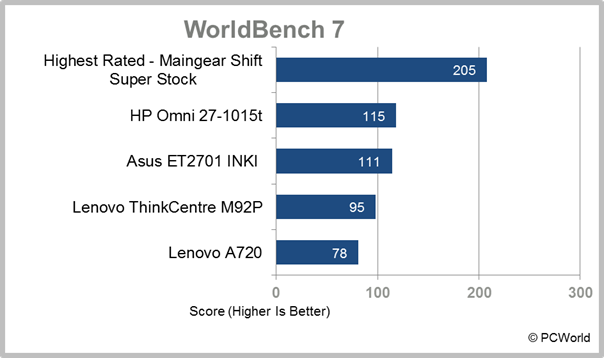
The true culprit behind the lower score is the slow 40-second boot-up time caused by the 1TB 5400-rpm hard drive, a problem that's exacerbated by the tons of preinstalled apps that load up when Windows starts. This shouldn’t be a huge issue if you rarely shut down your computer, but it's something to keep in mind if you transfer a lot of data to and from your hard drive.
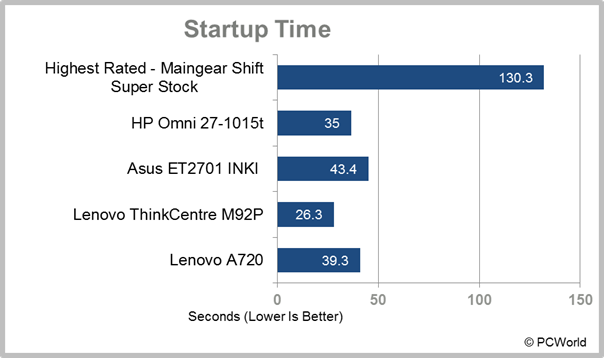
A key characteristic of all-in-one desktops is their slim profile. This system promotes itself as the thinnest 27-inch all-in-one in production (just 0.97-inch thick). Though extremely thin, it still comes packed with a discrete Nvidia GeForce 630M mobile GPU on top of Intel’s integrated graphics. While that may suffice for less-intensive games, DiRT 3 and Crysis 2 displayed at a maximum resolution of 1920 by 1080 pixels barely managed 29.8 frames-per-second and 13.8fps, respectively. The A720 does manage to reach 60fps on DiRT 3 at a resolution of 1680 by 1050 pixels and low quality settings; but the closest it gets on Crysis 2 at 1024-by-768 resolution with low quality settings is 48.1fps.
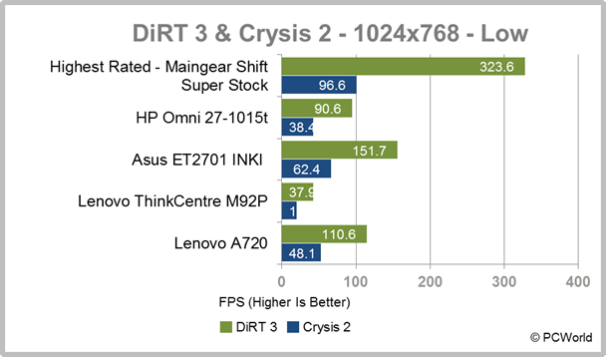
Gotta Love Those Apps
Lenovo loves apps, from Lenovo’s signature Lenovo Rescue System to some interesting organizational tools. Lenovo’s Vantage Tools (shortened to LVT) provides two stacks of “cards” that resemble on-screen index cards. These cards represent entertainment and maintenance. All of the A720’s popular applications are there, sorted by category. Think of it as a fancier, touch-enabled quick-launch toolbar. However, it’s slow to launch and not very intuitive. Another of Lenovo’s touch apps resembles a less-refined Windows 8: IdeaTouch 4.5 gives a menu that lists everything from photos to your eBooks in a tile format for some quick touch-based media selection.
Of course you can’t talk about apps without talking about games. There are plenty of fun little time-wasting games that take advantage of the multi-touch screen. Air hockey also spotlights the flexibility of the machine. Laying the system down as a flat table-like surface and situating a second player on the other side nicely simulates a miniature version of those fun nights in the arcade. Most machines like this take pride in being a family-friendly machine. ArcSoft’s PhotoStudio Paint is a more glorified Microsoft Paint for kids that lets them unlock the inner artist. Flipping through the applications page will yield tons of fun little things like these for showing off or killing time.
The A720 comes with a wireless mouse and keyboard that have surprisingly little media capability. They work fine at a distance, but you must use the function button to pause or play. The system also comes with a front-facing 720p camera and a built-in microphone for easy and clear video-chatting or recording fun home movies with Lenovo's “Camera Fun Zone.”
For connectivity, the A720 comes with a standard 802.11n wireless adapter and a Gigabit Ethernet port with Bluetooth enabled. On the base of the system are two USB 3.0 ports, two USB 2.0 ports, a flash memory card reader, and a TV Tuner. Both HDMI-output and -input ports are also included. Hook up a console, or use the A720 to play a movie on a big screen—the ports gives you plenty of options.
If you’re looking for more of a bargain and are willing to sacrifice a little graphics power and screen size, the Sony VAIO L24 would be a good alternative. The L24 costs $1400 (as of May 24, 2012) and scored higher on our benchmarks. It has a 7200-rpm hard drive for quicker booting and file transfers, but it lacks a discrete graphics card, relying on Intel’s HD Graphics 4000 from its Intel Core i5-3210M. The screen is still multi-touch–capable and features high-definition 1920-by-1080 resolution, but it's only 24 inches. Of course, not every room needs the larger screen, and the 3-inch deficit may prove to be worth the $200 savings.
The Lenovo IdeaCentre A720 is the perfect machine for a media-deprived room. If you're on a budget, there are better options out there; but if you want the whole shebang (with the exception of a quick hard drive and graphical power), you will be very happy with this purchase.



No comments:
Post a Comment