Facebook is taking another step toward turning Messages into a full-fledged e-mail client with a new two-panel layout reminiscent of Apple's touch-friendly design for Mail on the iPad. The revamped Facebook Messages also includes easier ways to attach files and photos, a collection of smiley faces and keyboard shortcuts to get around the new Messages product more efficiently. The new version of Messages is rolling out to all users. While you wait for the changes to hit your account here's what to expect.
Inbox Panel
Facebook's new Messages layout features a simple, clean-looking two-panel interface. On the left-hand side, you have a smaller panel listing the latest messages in your Facebook inbox. You also get a persistent search box in the left-hand panel so you can search for past messages while you're checking your messages. Currently, when you open a message you can only search the thread you're reading; you have to navigate back to your inbox list to search your entire index of Facebook messages.
The much larger right-hand panel is the main message area where you can read and reply to messages, and add attachments. Other than the general layout of the panel, not a whole lot has changed here. As usual, when you're reading a message the text entry response box is at the bottom of the page and includes options for adding attachments and the quick reply check box.
The option to send a message to a friend's phone is also missing, but it's unclear whether the feature has been removed. It's possible the send to phone option is redundant now thanks to Facebook Messenger, the smartphone app that lets you instantly receive messages from friends.
The Messages text entry box now includes a smiley icon to add frowny faces and other expressions to your messages. And the option to send a photo or video from your webcam is now focused on sending still images. At the top of the right-hand panel is the “Actions” drop-down menu for marking messages as unread, opening conversations in chat, archiving, deleting and so on. One new addition to the top right area is a “New Message” option; creating a new message is only available in the main inbox view under the current iteration of Messages.
Facebook has also added keyboard shortcuts to Messages but has yet to provide a detailed list of what they are. Once Messages rolls out to your account in the coming days, you can call up the keyboard shortcuts by typing Alt+Q on Windows or Control + Q on OS X.


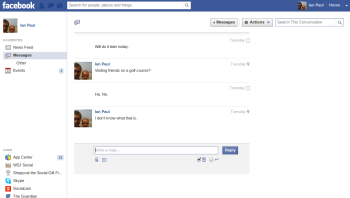
No comments:
Post a Comment